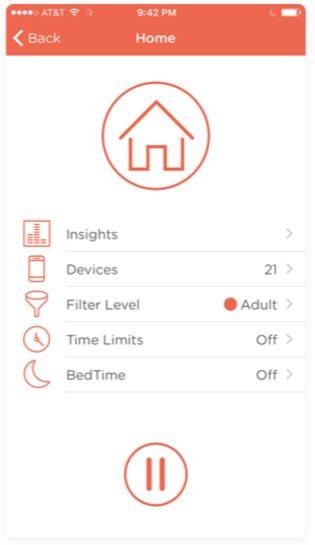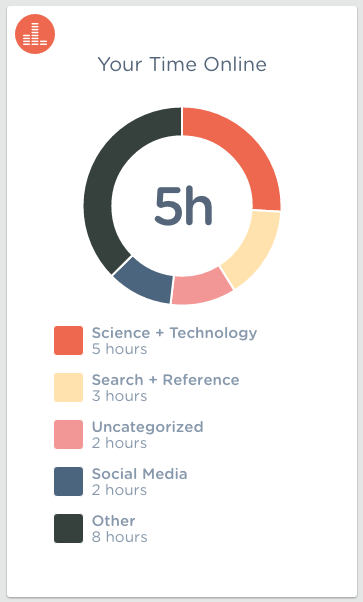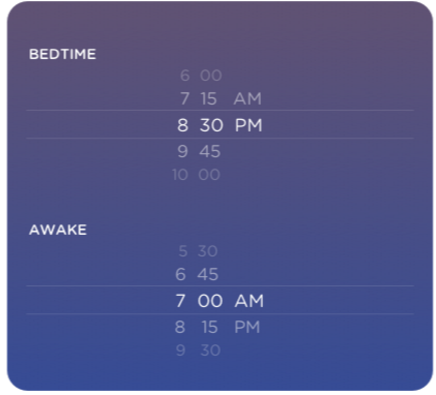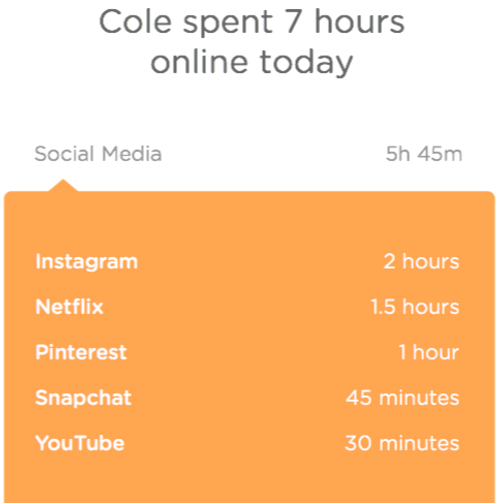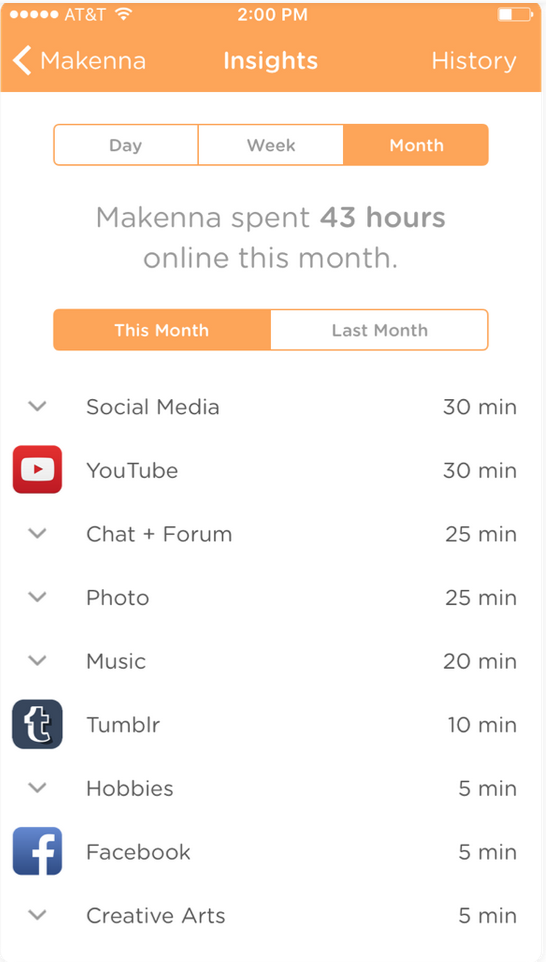Managing Your Family's Internet Use Just Got a Whole Lot Easier
As technology continues to overwhelm our homes, parents are faced with the daunting task of managing it all. We see the hopeless expressions on parent’s faces whenever we teach about the impact of social media and the addictive power of Internet porn. Their eyes are asking: “How do we stay on top of all this?”
On one hand, we know that technology has the power to enhance our kids’ lives. On the other hand, we know that if it goes unmonitored, it has the real power to cause serious damage. And that requires effort. While we have recommended different Internet filters and monitoring software in the past, I admit they are all a bit “clunky” to use. If it isn’t easy, we won’t use it.
"Circle" is a Game-Changer
Circle is a new tool that works in partnership with your current Internet service provider to offer a wide variety of easy-to-use parental controls for every computer and device in your home. It is a simple white box that serves as a “control center” of content that comes through your home.
If you don’t have 5 minutes to read this entire post, here’s my quick recommendation: You should seriously consider buying a Circle.
*Image from the official Circle website.
How The Device Works
Using an app on your iOS device (Android is coming soon), you can establish unique settings for each device in your house. This includes phones, tablets, Playstation, smart TVs…just about everything. Set up is simple and only takes a few minutes. You can control everything from what apps are available, what time frame they can be used, and when you want them to shut off. Most importantly, you can define age-appropriate content that will be allowed on each device.
In other words, Circle makes it a whole lot more difficult for porn to enter your home. When experts tell us that 60% of our teenage boys (and a growing number of girls) are addicted to porn, this is huge.
I also like the fact that Circle offers “insights” of the internet/app use on each of my home devices. If one of my kids is on Netflix for 4 hours in one day, we may need to have a conversation about time-management.
As best I can tell, Circle causes no significant lags in network speed. According to some people who are smarter than I am, this is because your device is not connecting to the Internet through Circle. Instead Circle’s job is simply to green light any requests for content that you make based upon the criteria you have established in your settings.
You can browse a few screenshots below or, even better, check out a few brief videos that highlight some of the key features of Circle.
A Few Caveats
There are a few minor criticisms that I have with Circle. The device has been created in partnership with Disney, so you will occasionally get recommended Disney content when one of your requested pages is blocked.
In addition, Circle only works when your devices are connected to your home network. Once they are out in the world (or are connected to data instead of your WiFi) the filtering has no impact. Circle is working on that in a 2016 upgrade they are calling Circle Go. We will see.
The Best Part About Circle: The Price
Most filtering systems you use at home require a monthly or annual fee. I have paid up to $99 a year for some all-encompassing subscriptions. What I like about Circle is that it is a one-time $99 fee for the device. And that’s it. It will continue to work (and be upgraded) as long as I own it. I like that. They also have a no-questions-asked 30-day return policy if you don’t like it.
I would like to recommend Circle as a no-brainer investment for every Imperfect and Normal Family out there. We like it so much that we are officially declaring Circle as “The Official Internet Monitoring Device of INFO for Families.”
We invite you to click on the button below to find out more or to order your own Circle.
*These links are a part of Circle’s affiliate program and support the ongoing work of INFO for Families.